How to Send Faxes from Gmail? The Most Actionable Online Faxing Solution
- 5 years ago

Gmail is famous for business and personal communication. With the use of the latest technology, you can use Gmail to send faxes. For this reason, you will need an online faxing solution. Nowadays, businesses are frequently relying on internet fax services.
You will need a third-party service to translate analog signals into electronic signals. Fortunately, you can use these services for free. No doubt, the market has numerous online fax services. For this reason, the selection of the best service can be a real issue.
To make faxing easy, this guide will explain the features and uses of the best faxing solution, CocoFax. Without any doubt, CocoFax is a comprehensive faxing solution for businesses.
CocoFax: The Best Solution to Send Faxes from Gmail
For some people, sending a fax from Gmail is impossible. CocoFax guides you how to send a fax from Gmail without a fax machine. Use this online fax service and manage your faxes. It acts as the best third-party service to send and receive faxes.
You can use the services of CocoFax to facilitate transmission from an email client and get received faxes to your inbox. Remember, CocoFax is a reliable name in the business world because it has more than one million satisfied users.
PC World, Top 10 Reviews, New York TimesToms Guide, Life Hacker, Life wire, and Digital Trends recommend its viewers to use CocoFax for their faxing needs. With HIPAA compliant and encrypted faxing solution, CocoFax is famous among companies dealing with a huge amount of data.
At the time of signup, you will be able to start your trial of CocoFax for 30 days. Remember, CocoFax offers a free fax number, and you are allowed to choose a fax number of your choice. If you want to send and receive faxes from Gmail, you have to create your account.
Make sure to use your Gmail ID to create a CocoFax account and use this ID to send and receive faxes. You will get a fax notification in your inbox.
Send Faxes from Gmail
To send faxes, you must have a reliable internet connection, fax number, a CocoFax account, and a Gmail account. If you want to send faxes from Gmail, here are some easy and simple instructions to follow:
Step 01: After creating your account with CocoFax with your Gmail ID, you can start using the services of CocoFax. A free trial is available for 30 days, along with your free fax number. Register an email address that you will use to receive and send faxes.

Step 02: Open your Gmail account and tap on “Compose an Email”. You will see a new popup window to compose your email.
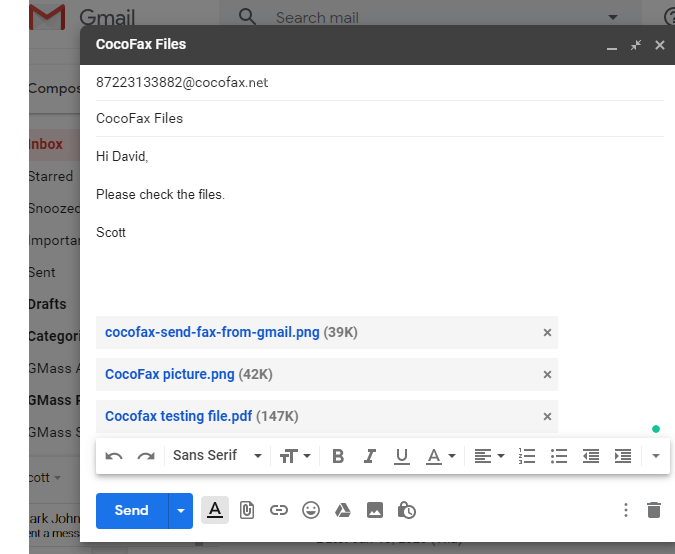
Step 03: Start composing your fax document and fill in the important fields. For instance, the “To” field will require a fax number of the receiver. You will write @cocofax.com along with a fax number.
Remember, a subject field may be optional because it will appear as a note to the receiver. In the body of email, you can draft a cover letter. This cover letter will become the first page of the fax.
Step 04: Finally, you will attach documents that you want to send as a fax. Remember, CocoFax allows you to attach a document in different formats, such as jpg, png, xlsx, xls, docx, doc, pdf, etc.
Feel free to upload more than one document because CocoFax can merge all these documents. It will help you to avoid the hassle of sending several faxes. Before hitting send, you should double-check the information.
After receiving your message, CocoFax will dial the fax number of the receiver. Once your fax message is delivered, you will get its notification in the inbox. If fax is unsuccessful, you will get it notification in your inbox.

Moreover, share your fax number with the sender so that you can receive all the faxes in the inbox. You can enjoy peace of mind and maximum security with the use of CocoFax.
Conclusion
To sum up this discussion, it is necessary to say that CocoFax is an all-rounder for businesses and individual users. You can use it as the best alternative to a fax machine. With this revolutionary service, you can easily send fax not only from Gmail but all other email clients.
If you need a single service to handle your faxing needs, CocoFax is a reliable name. You can start using this fax service without paying money. If you are happy with its services, feel free to upgrade your account with CocoFax, and consistently enjoy its services.
Comments