Security Tips to Protect Your Website from Hackers
- 4 years ago
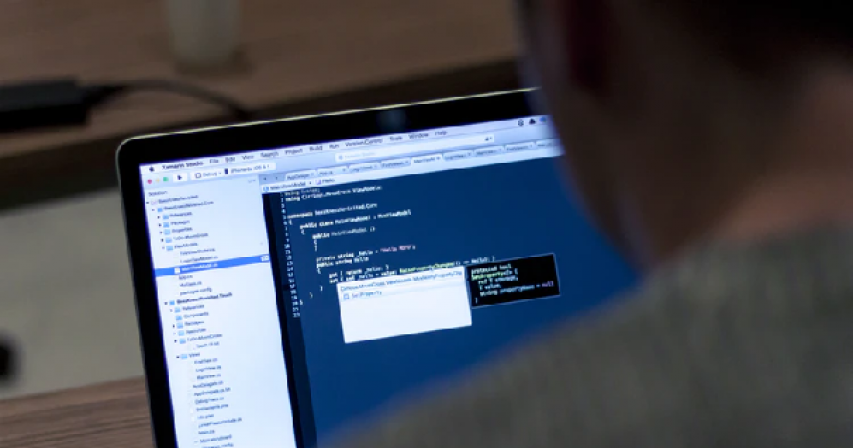
“It takes 20 years to build a reputation and a few minutes of cyber-incident to ruin it.”
– Stéphane Nappo
The reputation of the website is way more important in recent days when compared to all the other aspects of your company or organization. As the internet has become the sole purpose of most lives that exist, it is comparatively more important to have a secure online presence. And if you are failing to accomplish it, then you are setting your business on fire.
Any online presence of an organization or a company is valued through its customer base. Customers are the major pillars of the business, and you need to hold them together to have a better business, and that could be achieved through the trust you give them. Trust is based out of the security that is evident over their information shared on your website. Even the smallest issue can make them withdraw their trust you have gained in all the years.
The protection of our user data would be the toughest task that we would come across. And that would turn to be a credibility issue if not handled right. So, it is essential to secure any website from hackers and get them safe for our users.
The following are some of the high priority security tips that need attention.
#1 Manage your security keys:
The security keys are meant to store your password on the dashboard for you to log in at ease. This reduces the chance of forgetting your password. Yet, this method is a bit risky to handle. When you do so, there are chances that a hacker could easily decipher them if he finds them by chance.
A security key is usually encrypted to save passwords of users on a dashboard and gives them the ease of logging into their account. These keys need to be changed regularly or annually or even immediately if it is found to be broken by hackers.
Make sure to handle your security keys in a better way and observe them regularly to avoid unnecessary interruptions. To change security keys manually, you can do the following
Edit your wp-config file by accessing the hosting account like CPanel>>File Manager. Once you enter your file manager, you need to access your root directory, which is commonly the public_html. In the public_html folder, you will find the wp-config file. Right-click the current file and choose the edit options to access the security keys.
#2 Constraint file uploads:
The wiliest area of your website that needs more attention in the comments section. This is where you give complete freedom to your users. Though the comments section helps us gain many insights from our customers or users, it is still a gateway for hackers to penetrate through our website.
Anything that is entered in this section gets stored on the database of your website. With this as an advantage, trojans bypass through the website and collapse the entire functioning of the website. It is recommended to disable or constraint access for users of what to be posted and what not to be.
You can restrict your users from posting unwanted content in the comment section. By this, you also avoid hackers from posting GIF files and other links that execute commands on your website. Make sure there is limited access to the comment section of your website that you may protect it from completely getting down.
#3 Install Wildcard SSL certificate to secure your website:
SSL certificates are the biggest asset to the online industry. You can ask me why? I tell you; you have the most significant advantage of ranking on Google as well as protecting your customer database. Isn’t that amazing to have two goals at one shot?
So, what is an SSL certificate? SSL certificates are also meant to be digital certificates that encrypt yourorganization’s data. The SSL (Secure Socket Layers) is designed to encrypt the communication between the server and the browser.
In common, any SSL certificate is installed to the server, which is instantly reflected on the browser. These SSL certificates are classified according to their levels of security and the different functionalities they hold. Let’s say one of the SSL certificates is the Wildcard SSL Certificate.
Wildcard SSL certificate is one of the best forms of SSL certificates. The certificate can help you save hours of your administrators when it comes to installing and managing SSL certificates. The other significant advantage of using a Wildcard SSL is that you can protect one main domain and same level of subdomains, which even simplifies the work of the administrator.
#4 Secure through fortified usernames and passwords:
The biggest mistake that any admin or website user does leave behind the passwords on their systems. There are cases where people use an auto-login system with familiar usernames or common usernames. This becomes much easier for anyone to intrude through the website database.
If you are among this category people, you need to consider avoiding such activities. Make sure you build the most robust passwords with a unique username or avoid using your common name as the username. By then, you can prevent people from guessing what your password might be.
A trojan doesn’t have to be someone from outside. Even your teammate could perform the cheapest act to spoil your reputation.Better avoid them immediately by changing your password and username into a stronger and the toughest one.
Wrap up:
A hassle-free website experience was the toughest job ever providing your customers, where security adds up more to the experience. If you are trying to protect your customers along with such an experience, make sure you follow the four steps mentioned above. These four steps can help your customers procure a better and safest experience ever with your website.
Comments